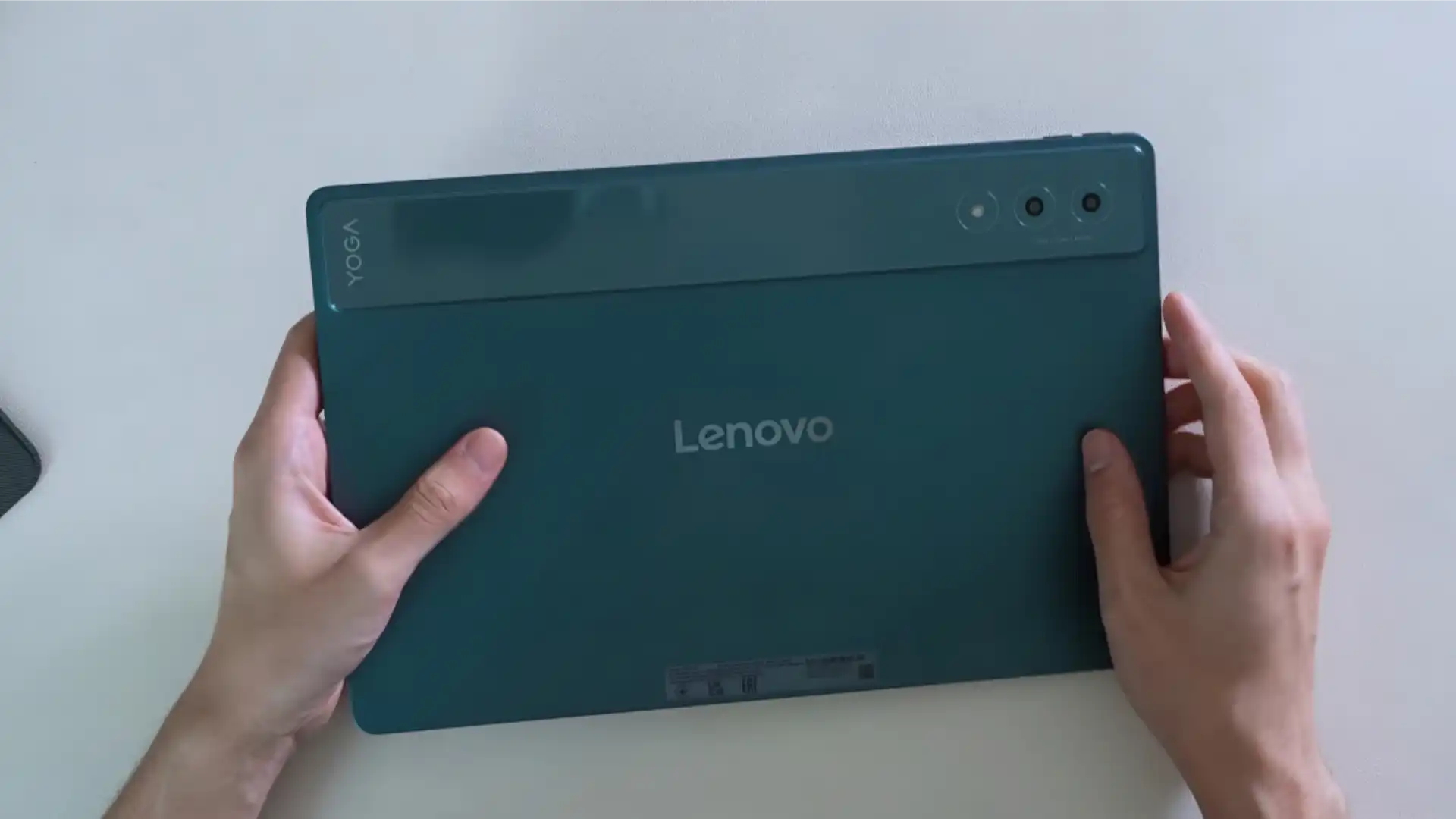When I first read about the Lenovo Yoga Tab Plus at CES 2025, I knew it was special. Even back then, its 12.7-inch 3K display and Snapdragon 8 Gen 3 chip stood out from the crowd of tablets. It was launched in India in July at a price of ₹44,999 (entry price). They are creating a trend, especially in the AI-driven productivity tablet space.
In a market flooded with “thin and light flagship” tablets, what immediately caught my attention was how Lenovo is making this tablet not just a tablet, but a versatile creative companion. For the price, you also get the Tab Pen Pro and 2-in-1 keyboard. There are no upsells, and Lenovo’s decision to offer a complete toolset feels like a genuine nod to professionals, students, and creators who want to not only consume content, but also produce and interact creatively.
What really attracted me? They didn’t skimp on the hardware: 16 GB of LPDDR5X memory, up to 512 GB of UFS 4.0 storage, six Harman Kardon speakers, and a stainless steel stand that doubles as a handle. Additionally, the AI Now assist feature can be used on the device, offline, and is powerful enough to change the rules of the game. All in all, it’s a well-considered package aimed at those looking for performance and features. Let’s break it down.
Design & Display
After using it for a while, I have a “yes, quality comes first” feeling. The stainless steel stand is sturdy and compact, folding and swinging neatly, allowing the tablet to swing horizontally or vertically, and even hanging like a picture frame. It’s practical and elegant. Once you’ve used it, the flimsy mounts on other tablets feel …… It’s not enough.
The 12.7″ PureSight Pro LTPS LCD has 2944 × 1840 pixels, a 144 Hz refresh rate, and peak brightness of about 900 nits. The anti-reflective coating reduces glare impressively, even in bright sunlight. Colors jump through vivid DCI-P3 territory, and a temperature target of true tones gives greens, blues, and reds an organic feel. Great for sketching or streaming.
One small problem: the anodized edges are a bit slippery. It would be nice if there were slight grooves or small scratches. Nonetheless, the weight of around 640 grams feels just right. It’s solid without being exhausting. In short, the Yoga Tab Plus combines simplicity, minimalism, and versatility, and does a great job with both form and function.
Read also: Vivo X Fold 5: A Premium Foldable Smaprtphone That Finally Gets the Price Right
Performance & Software
Under the hood, Snapdragon 8 Gen 3 is blazing fast. Booting to PDF is almost instantaneous. Want to play a game at 144 Hz? No lag. With Qualcomm’s Hexagon NPU, you get 20 TOPS of AI power. With 16 GB of RAM, app bouncing, multitasking is fast, and UFS 4.0 storage is stable even with constant use.
On the software side, it’s Android 14 covered by ZUI 16, which some may find a little less than stock Android, but Lenovo has added AI-driven features to ZUI, with deep integration of AI Now, AI Note, AI Transcript, Circle-to-Search, and Gemini. Helps you transcribe, summarize, or doodle directly without the need for additional apps. Since everything works offline, it’s a big hit in the privacy department. Lenovo has also committed to updating to Android 17 and providing security patches until 2029, which is an unusually long support window.
Compared to the Samsung DeX, some early Reddit users say Lenovo’s PC-like model is powerful but a little rough around the edges. This is consistent with my experience. You can run tasks, but occasionally the window will freeze or reset. Still, if you’re a casual user of a lightweight desktop, it’s valuable. Powerful users may need to use external peripherals.
Camera & Photography
Let’s be honest. The main function of a tablet is not to take pictures. But for the occasional video call or slideshow preview, the dual cameras with 13-megapixel rear and 2-megapixel depth are sweet. 13-megapixel selfie camera with autofocus and good illumination in natural light. Ideal for hybrid work or casual content creation.
Sharp image quality for document scanning and online meetings. Depth of field lens helps with portrait lighting and edge detection. The selfie camera also performs Zoom in low light. However, the tablet is not a replacement for a dedicated point-and-shoot camera. But for the odd snapshot or scanned document, it’s perfectly fine.
Battery & Charging
The large 10,200 mAh battery with 45W fast charging keeps this tablet energized. In my experience, the claim of up to 11 hours of YouTube streaming playback time is true. Switching between drawing, browsing, and Zoom calls, I hovered around two days with moderate use. With USB-C’s Turbo charging, it went from zero to about 60% in 45 minutes. Impressive.
What I like: Lenovo’s efficient power management ensures slow power consumption in idle standby, and the 45-watt charger not only packs a nice punch, but also doubles as a charger for most modern laptops. The built-in battery app is very intuitive, so you can easily see which apps or features are using more power.
Read more: Realme 15 Pro 5G India Launch Preview: Full Specs, AI Camera, 7000mAh Battery, and More
Unique Features & Final Verdict
What really sets it apart is the AI-centric experience. The AI Now assistant on Lenovo’s devices lets me sketch ideas, summarize notes, or search in context. All of this is offline and secure, and the Gemini integration means I can actually use voice commands instead of just reading a spec sheet. Combined with the high-precision Tab Pen Pro and included keyboard, it becomes a lightweight creative device for journaling or light art.
There’s also an audio setup. Six Harman Kardon tuned speakers with Dolby Atmos provide rich sound with clear highs, rich mids, and even a hint of bass. You don’t need external speakers to enjoy movies.
But there are a few things to mention: ZUI may not be everyone’s cup of tea, and PC mode is promising, but not perfect. Unless you need a stylus or keyboard combo, you can spend less money elsewhere. However, most tablets skimp on accessories, or skimp on your money. Lenovo doesn’t.
Who is this for?
- Students and professionals needing productivity without heavy weight
- Creatives wanting a digital canvas plus AI tools
- Android users who want a premium rival to Galaxy Tab S10 Ultra but at a lower cost
Final Rating: 4.5 / 5
The Lenovo Yoga Tab Plus strikes a rare balance. Flagship specs, extra features that come with the device, and AI on the device at a very competitive price. If you’re looking for a sleek, powerful tablet that’s great for both content creation and media entertainment, and you like ZUI, then this is one to take seriously.
Quick Specs at a Glance
| Category | Details |
|---|---|
| Display | 12.7-inch LTPS LCD, 2944 × 1840 resolution, 144 Hz refresh, up to 900 nits |
| Processor | Qualcomm Snapdragon 8 Gen 3 |
| RAM & Storage | 16 GB LPDDR5X RAM, up to 512 GB UFS 4.0 (expandable via microSD) |
| Rear Cameras | 13 MP primary + 2 MP depth sensor |
| Front Camera | 13 MP autofocus selfie camera |
| Audio | 6 speakers tuned by Harman Kardon, Dolby Atmos support |
| Battery | 10,200 mAh with 45 W fast charging (USB-C) |
| Operating System | Android 14 with ZUI 16 |
| Accessories | Tab Pen Pro and 2-in-1 detachable keyboard included |
| Weight | Approx. 640 grams |
| AI Features | AI Now assistant, Gemini integration, offline transcription, Circle-to-Search |
| Price (India) | ₹44,999 (introductory) |
Tags: Lenovo Yoga Tab Plus, Lenovo Tablet 2025, Snapdragon 8 Gen 3 Tablet, Lenovo Yoga Tab Plus Specs, Best Tablets in India 2025, Lenovo Yoga Tab Plus Price India, Lenovo Yoga Tab Plus Review.